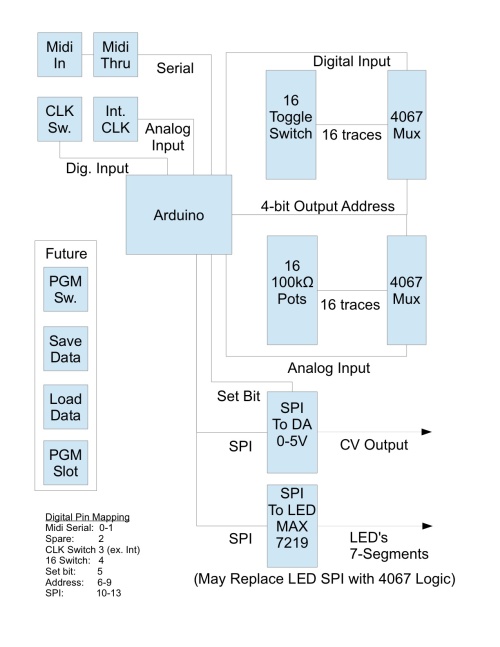There can be no doubt that when engineers at Apple designed the Macintosh, this is what they had in mind. Or it could be this is what I had in mind when I first saw the Vectrex. All that aside, what we have here is a NES in a Mac Classic case. It plays original NES cartridges, accepts original NES controllers, and does so with relative portability. There are stereo speakers, a headphone jack, and external HDMI. There is also a USB charge port.
The constraints I gave myself were that it must fit inside the Mac Classic, it must play original NES cartridges, and it should be obvious what it is from a casual glance. Originally, I wanted to use original NES hardware. This proved to be unworkable given the mismatched size and orientation of the original NES. The NES-101 seemed a better option but I just couldn’t bring myself to purchase one of these at top-dollar only to hack away at it. In the end, I opted for a cheap NES clone, which is good because I went through three of them. Still, it does bug me that the actual NES hardware is not a NES. Life is full of compromises I suppose.

I wish I could elegantly describe the tortured process by which I even decided to use a NES at all. I vacillated among various gaming hardware options all with their own challenges. At one point, I seriously considered a Gamecube where the Mac floppy drive slot would accept the 3-inch optical discs. I had found one article detailing the possibility of using a Wii-drive with Gamecube hardware. But all that sounded like a lot more risk than I was willing to endure given the potential to ruin a Gamecube, which would bother me a lot.

A not-so-surprising challenge was finding a TV of the right size. It had to fit into the original Mac case, which meant it needed to have a 4:3 aspect ratio. This is not common anymore. In fact, it was finding a TV of this size that stirred-up this project to begin with. Another challenge was mounting controller ports and such into the front panel with minimal evidence of fasteners. It’s one of those self-imposed challenges that only makes sense in my head. In this case, I tried to mimic what apple engineers do awfully well: going to insane lengths to hide screws.
To counter the pristine elegance on the outside, I went to similar effort to do the opposite inside although maybe more out of availability rather than choice. I used a lot of ¾” plywood throughout, which helped support various boards and such. It also helped reinforce the whole structure, which endured a lot of stress. At first, it really bothered me to have raw wood doing the hard work inside this project but now I find it kind of funny.
I am moderately happy with the results but can’t say I’m huge fan of most older NES titles. Those that I like are readily available on the NES Classic or Switch anyhow. So now that I have yet another way to enjoy older NES titles, I find myself fondly remembering building this thing more than playing the games. Overall, I hold Apple and Nintendo in high regard with their design principles and effort to always innovate. In some ways, it seems fitting that their retro roots could come together in such a way.